F.A.Q
Frequently Asked Questions
File Submission for Production
- The submitted file should contain only one PDF or CDR page, the file cannot be saved in multiple pages.
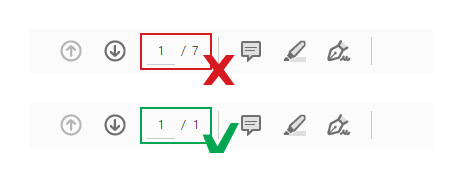
- The given file must have a clear title, we should immediately see the work title, the size in millimetres (mm), the number of units, and if there is you should specify bleedings.
- Only use the Latin alphabet in the name (there can be no Lithuanian, Latvian, Russian letters, etc.).
- Bleeds are not counted in the trimmed product format.
Example: avisma-logo-1000×2000-5vnt-5mm-bleed.pdf
File Scale
Files should be displayed at a scale of 1: 1; 1:10 (we do not accept other scales).
The Colors in the File
All colors in the file must be in the CMYK color model. Do not use the RGB objects or colors in the file. All RGB objects will automatically be converted to CMYK colors, and because of this finished product may not meet your expectations.
Raster graphics requirements
- File format (PDF / X-1a).
- Only the CMYK color model is used.
- Do not leave any special effects (Transparency, Drop shadow, Power clip, etc.).
- All fonts and other graphic elements must be “outlined”.
- Raster graphics should be 300 DPI. If the DPI resolution is lower, it will not be sufficient for printing, the printout will show a blurry image.
- Lines / edges: not thinner than 0,10 mm.
- Black color formation: CMYK – C: 70; M: 60; Y: 60; K: 100.
Vector graphics requirements
- File format (PDF / X-1a).
- Only the CMYK color model is used.
- Do not leave any special effects (Transparency, Drop shadow, Power clip, etc.).
- All fonts and other graphic elements must be “outlined”.
- UV partial varnishing forms, layouts of foiling or cutting cliché are provided in separate vector files. Geometrically, they must exactly match the layout of the publication.
- The raster graphics used in the file must be prepared according to the requirements described above.
- Lines / edges: not thinner than 0,10 mm.
- Black color formation: CMYK – C: 70; M: 60; Y: 60; K: 100.
Files for CNC milling
The cutting/milling work is done according to the file sent by the client, we do not adjust it. File editing is done only by clients forward request. File editing is priced according to existing standard or custom pricing.
- File format cdr, dxf format (Corel and AutoCAD programs)
- The file must specify the material from which the product will be cut and there has to be order explanation in text
- The scale must be 1:1
- Objects must be converted to curves, and dimensions must be expressed in millimeters. Make sure the files do not contain bleed, raster images, interrupted and put one on the other contours, duplicate lines, dots
- The cutting contour file must be in direct reflection (not mirrored)
Materials for cutting: Organic glass PMMA, foam sheets ROSS PVC and PALRAM PVC, panels PVC, aluminum composite panels ACP. We can cut the materials provided from the customer, but we give priority to the cutting of the materials we supply.
Materials we work with
- Acrylic (PMMA/PS/PET/PC);
- Polyvinyl chloride plates (PVC) ;
- Aluminium composite panels (AKP/AL);
- Wood products (MDF / LMDP / PLYWOOD);
- HPL Compact.
If you use other file formats (AI, PSD)
- All files must be converted to the formats described above.
- If the client does not have the competence to prepare the file properly, we can do this for an additional fee, after we prepare the file, we will start the work only when we get confirmation from the client that there is nothing missing in the file.
When converting files, some colors, graphical elements disappear or can be changed in process, inconsistencies can occur. We send converted file to the client for review.
Submitting files for UV varnishing
- UV partial varnishing files are provided separately from the main print file. The dimensions of the UV file (PDF) must be exactly the same as the dimensions of the main file.
- Objects for varnishing must be filled in 100% BLACK color and accurately match the varnished area. If varnish is being put on already printed objects, then the objects must ideally match the varnished area. Do not place text less than 6pt in size, and lines that are thinner than 0.1 mm. The distance between the two varnished objects should be no less than 0.4 mm.
- All objects in the file should fit in a safe zone or expand to a 5 mm drain area.
- For important objects (for example: part of the text) not to be cut, they should fit in an area called a safe zone. This zone should be at least 3 mm from the top, bottom and both sides of the page, and 10 mm from the inner (back) side.
- Bleeds are required when the graphic images (photographs, text, background) extends to the edge of the page.
- Final format layout + bleed must be prepared. The bleeds must be no less than 5 mm.
Submitting files for UV white color print
- UV white color print files are provided separately from the main print file. The dimensions of the UV file (PDF) must be exactly the same as the dimensions of the main file.
- Objects for white print must be filled in 100% BLACK color and accurately match the print area.
- Bleeds are required when the graphic images (photographs, text, background) extends to the edge of the page.
- Final format layout + bleed must be prepared. The bleeds must be no less than 5 mm.
Requirements for files used for contouring cut-out and constructional production
The following files are required:
- The printing file (requirements above). Squaring contour perimeter should be maintained with at least a 5 mm bleed and the distance between the squaring contour and important elements of design should be no less than 10 mm.
- A construction file (provided in eps, pdf, cdr, formats) – contouring trimming line and, if necessary, other construction lines (eg: bending lines, v-cut lines, punching lines, etc.).
Note: The content of a constructiion file must contain only vector graphics elements, everything must be “outlined”.
- Contouring cut-out line must be one curve. Structural lines are neatly grouped or placed in a layer according to their purpose.
- A preview file (provided in JPG, PDF / X-a1 format) – trim and other construction lines must be added on print file. File size should not exceed 10 MB.
Software
- Contouring cut-out line must be one curve. Structural lines are neatly grouped or placed in a layer according to their purpose.
- A preview file (provided in JPG, PDF / X-a1 format) – trim and other construction lines must be added on print file. File size should not exceed 10 MB.
You didn’t find your answer? Contact us, we will answer. Thanks to you, we will update our F.A.Q. page.
Responsibility
UAB “Avisma” takes no responsibility for the quality of the products if the file was prepared without complying with the requirements and recommendations (including, but not limited to the mismatch of colors and sizes or lost design elements).
UAB “Avisma” employees do not check the content of print files, therefore design, language or grammatical errors are the responsibility of the client.